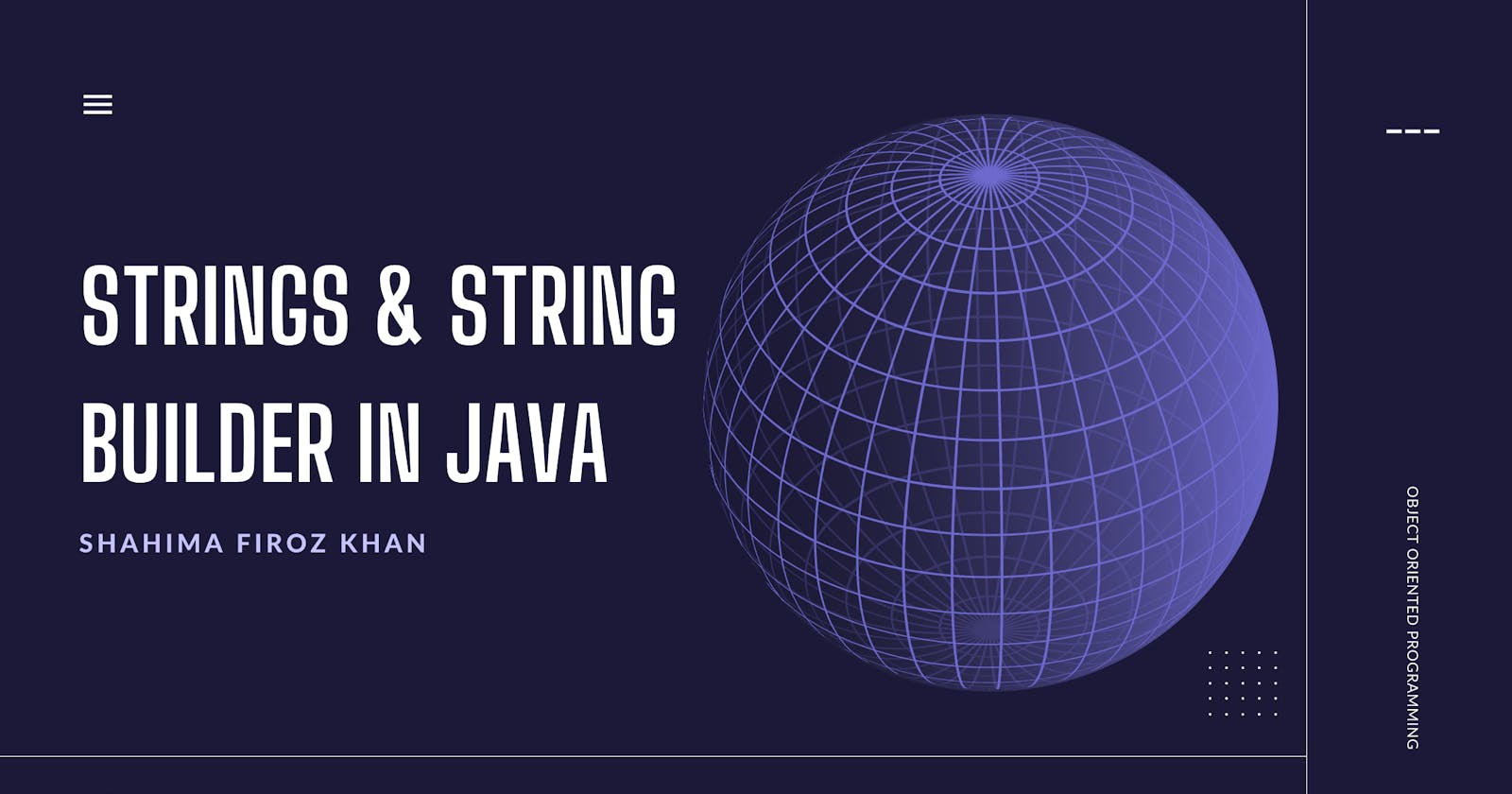Table of contents
In Java, both String and StringBuilder are classes used to work with sequences of characters. However, they serve different purposes and have distinct characteristics.
String:
Stringis a class that represents an immutable sequence of characters. Immutable means that once aStringobject is created, its contents cannot be changed. If you want to modifyString, a newStringobject is created with the modified content.Since
Stringobjects are immutable, and operations like concatenation, substring extraction, and manipulation result in the creation of newStringobjects. This can lead to performance issues when dealing with a large number of modifications, as memory allocation and copying take place.Example:
String str = "Hello"; str = str + " World"; // Creates a new String object
Here are some essential concepts and methods related to working with strings in Java:
1 String Creation and Initialization:
Creating a string literal:
String str = "Hello";Creating a string using the
newkeyword:String str = new String("Hello");
2. String Concatenation:
Using the
+operator:String result = str1 + str2;Using the
concat()method:String result = str1.concat(str2);
3. String Length:
- Getting the length of a string:
int length = str.length();
4. Accessing Characters:
- Getting a character at a specific index:
char c = str.charAt(index);
5. Substring Extraction:
- Getting a substring:
String substr = str.substring(startIndex, endIndex);
6. String Comparison:
Comparing strings for equality:
boolean isEqual = str1.equals(str2);Comparing strings (case-insensitive):
boolean isEqualIgnoreCase = str1.equalsIgnoreCase(str2);Checking if a string starts with/ends with a specific substring:
boolean startsWith = str.startsWith("Hello");/boolean endsWith = str.endsWith("World");
7. Searching and Indexing:
Finding the index of a specific character or substring:
int index = str.indexOf("lo");Finding the last index of a specific character or substring:
int lastIndex = str.lastIndexOf("l");
8. String Manipulation:
Converting to uppercase/lowercase:
String upper = str.toUpperCase();/String lower = str.toLowerCase();Removing leading and trailing whitespace:
String trimmed = str.trim();Replacing characters/substrings:
String replaced = str.replace("l", "L");
9. Converting to Other Types:
Converting a string to an integer:
int number = Integer.parseInt(str);Converting a string to a double:
double value = Double.parseDouble(str);
10. StringBuilder Usage:
Creating a
StringBuilder:StringBuilder stringBuilder = new StringBuilder();Appending to a
StringBuilder:stringBuilder.append("Hello");Inserting into a
StringBuilder:stringBuilder.insert(index, " World");Converting
StringBuildertoString:String finalString = stringBuilder.toString();
These are some of the fundamental concepts and methods related to working with strings in Java. Understanding and effectively using these methods will enable you to manipulate and process strings in various ways.
Unfortunately, the string wasn't enough!
Drawing a Picture:
Imagine you're drawing a picture on paper using different colours. You want to write a message on the picture using these colours.
Now, if you use regular strings, it's like having separate stickers for each word, and you stick them on the paper one by one. If you want to change the message or add more words, you have to peel off the stickers, rearrange them, and stick them back on. This can be a bit slow and might mess up your picture.
Using a Special Pen (StringBuilder):
Now, think about using a special pen called the "Magic Pen." With this pen, you can write and rewrite words directly on the paper. If you want to change a word or add more words, you just use the pen to adjust things without taking stickers off or rearranging them.
In Java, regular strings are like the stickers – you have to remove and reattach them when you want to change the message. But StringBuilder is like the magic pen. It helps you write and adjust your message (string) on the paper without the need to redo everything.
So, StringBuilder is like a special pen that helps you create and change messages (strings) on the paper (your program) without dealing with the hassle of stickers and rearranging. It makes things quicker and keeps your work tidy.
StringBuilder
Technically, a StringBuilder in Java is a class that provides a more efficient way to manipulate and construct strings when compared to the traditional String class. It addresses the performance and memory overhead associated with creating new String objects for each concatenation or modification.
Here are some fundamental characteristics of StringBuilder
Mutable Buffer:
StringBuilderinternally uses a resizable character array (buffer) to store the characters of the string being constructed. This buffer can grow dynamically as needed, allowing you to efficiently append, insert, or delete characters.In-Place Modifications: When you perform operations like appending characters or inserting strings using
StringBuilder, the modifications are done directly within the existing character array. This avoids the need to create entirely new objects and copy contents, which can be resource-intensive and slow.Capacity Management:
StringBuildermanages its internal buffer capacity intelligently. It starts with an initial capacity and can automatically resize when needed. This means it can grow to accommodate larger strings, but it won't waste memory by over-allocating.Efficient Append Operations: The
appendmethods inStringBuilderallow you to efficiently add characters, strings, numbers, and other data types to the end of the constructed string. This is much faster than using the+operator with regular strings.Efficient Insert and Delete Operations: You can also insert characters or strings at specific positions and delete ranges of characters using
StringBuilder. These operations are performed directly on the internal buffer, making them much faster than similar operations with immutable strings.Performance Benefits:
StringBuilderis particularly useful when you need to build strings through concatenation or modifications in loops or intensive operations. It reduces memory overhead and reduces the number of objects created, leading to better performance.Thread Safety: Unlike
StringBuffer,StringBuilderis not synchronized, which means it is not thread-safe. This is okay when you're working within a single thread, but if you need to manipulate strings across multiple threads, you might want to useStringBufferinstead.
In essence, StringBuilder is a tool specifically designed to help you construct and manipulate strings more efficiently, especially when you're dealing with a lot of modifications. Its mutable nature and in-place modifications make it a valuable choice for scenarios where performance and memory usage matter.
Here are some code snippets demonstrating the fundamental concepts of StringBuilder:
1. Creating a StringBuilder:
You can create a StringBuilder with an optional initial capacity. If not provided, it starts with a default capacity.
StringBuilder stringBuilder = new StringBuilder(); // Default capacity
StringBuilder sbWithCapacity = new StringBuilder(20); // Initial capacity of 20
2. Appending Characters and Strings:
Use append() to add characters or strings to the end of the StringBuilder.
StringBuilder stringBuilder = new StringBuilder();
stringBuilder.append("Hello");
stringBuilder.append(' ');
stringBuilder.append("World");
3. Inserting and Deleting:
insert() allows you to insert content at a specific position, and delete() removes a range of characters.
StringBuilder stringBuilder = new StringBuilder("Hello World");
stringBuilder.insert(5, ","); // Inserting a comma at position 5
stringBuilder.delete(5, 6); // Deleting the comma
4. Chaining Methods:
You can chain multiple operations together using method chaining.
StringBuilder stringBuilder = new StringBuilder();
stringBuilder.append("Hello").append(" ").append("World");
5. Converting to String:
When you're done building the string, convert the StringBuilder to an immutable String.
StringBuilder stringBuilder = new StringBuilder();
stringBuilder.append("Hello");
stringBuilder.append(" World");
String finalString = stringBuilder.toString();
6. Efficient Concatenation in a Loop:
Using StringBuilder for efficient string concatenation in a loop.
StringBuilder stringBuilder = new StringBuilder();
for (int i = 0; i < 1000; i++) {
stringBuilder.append(i).append(" "); // Efficiently appends numbers with spaces
}
7. Capacity Management:
StringBuilder automatically manages capacity as the string grows.
StringBuilder stringBuilder = new StringBuilder("Initial Content");
int currentCapacity = stringBuilder.capacity(); // Get current capacity
8. Performance Benefits:
Comparing StringBuilder with regular string concatenation.
String result = "";
for (int i = 0; i < 1000; i++) {
result += i; // Creates 1000 new String objects
}
StringBuilder stringBuilder = new StringBuilder();
for (int i = 0; i < 1000; i++) {
stringBuilder.append(i); // Efficiently appends without creating new objects
}
These snippets showcase how to use StringBuilder to efficiently manipulate strings, build complex content, and take advantage of its mutable nature.